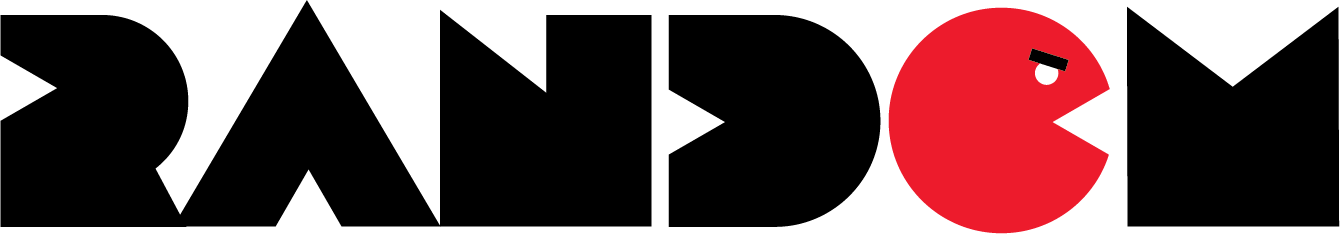Best free alternatives to expensive software
by Mike

The software industry is a multi-billion dollar industry and thousands of different software’s are being released each year. So, naturally, some software and apps cost quite a lot of money, sometimes they are even more than a thousand of dollars. Well, if you don’t want to spend a lot of money or you want to try alternatives before to decide which one is better for you, then this article was made for you. In this article I have gathered best free alternatives to expensive software, so take a look through our list and choose which software platform is more convenient for you.
Linux Mint
Linux Mint is one of the best free alternatives to expensive software. It’s a great operating system that is easy to use and customize, and it offers a lot of great features.

Linux Mint is based on Ubuntu, which means you can install it on almost any computer. It’s also compatible with most hardware, so you don’t have to worry about compatibility issues or compatibility drivers.
You can run Linux Mint on your Windows system and install Windows programs on it, so it’s a great way to get started with Linux without having to buy another computer or learn how to use different commands in order to do things like manage your files or connect them with other computers on your network.
LibreOffice
LibreOffice is an open-source office suite that offers many of the same features as Microsoft Office and Google Docs, with a few added bonuses. The software can be installed on Windows, Mac, and Linux computers and on most mobile devices. Users can also download extensions from the LibreOffice Extensions repository.
The program includes word processing, spreadsheet, presentation, database management and drawing tools. It supports over 50 languages and has an intuitive user interface that makes it easy for anyone to use—no matter how much experience you have with computers or office suites.
Draw.io
It’s a vector graphics editor that allows you to create diagrams, flowcharts, org charts, and more. It has a ton of features for creating complex diagrams, like the ability to add labels and comments to your diagram elements, as well as zoom in on specific parts of your design.
Draw.io also has an auto-layout feature that automatically arranges your diagram elements based on their size and type. This makes it easy for you to create diagrams with consistent spacing between objects.
Another great feature of Draw.io is its ability to import images from other programs into your designs. You can also export your finished designs as vector images or PDFs so that you can use them anywhere else!
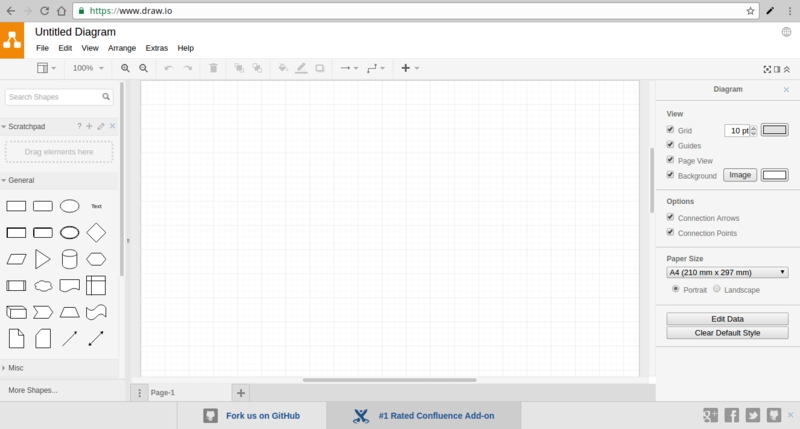
GIMP
It’s a powerful image editor that you can use to create graphics and images for your website, blog, or social media posts.
GIMP is an open-source image editor that works on Windows, Mac OS X, and Linux. You can use it to edit photos, create logos and banners for websites, or design any other kind of digital artwork you want.
GIMP has all the basic tools you need to make high-quality images: draw lines and shapes with the Pencil tool; fill in areas with color using paint brushes; apply effects like blurring or sharpening; crop photos; change their perspective with perspective transformations; add text; and more.
DaVinci Resolve
It has a powerful set of features that allow you to edit, color correct and add effects to your videos.
DaVinci Resolve is also a great tool for professional editors who are looking for a free alternative to expensive software. It has been used to edit many feature films and TV shows including Game of Thrones, Star Wars: The Force Awakens and Westworld.
The software industry is a multi-billion dollar industry and thousands of different software’s are being released each year. So, naturally, some software and apps cost quite a lot of money, sometimes they are even more than a thousand of dollars. Well, if you don’t want to spend a lot of…